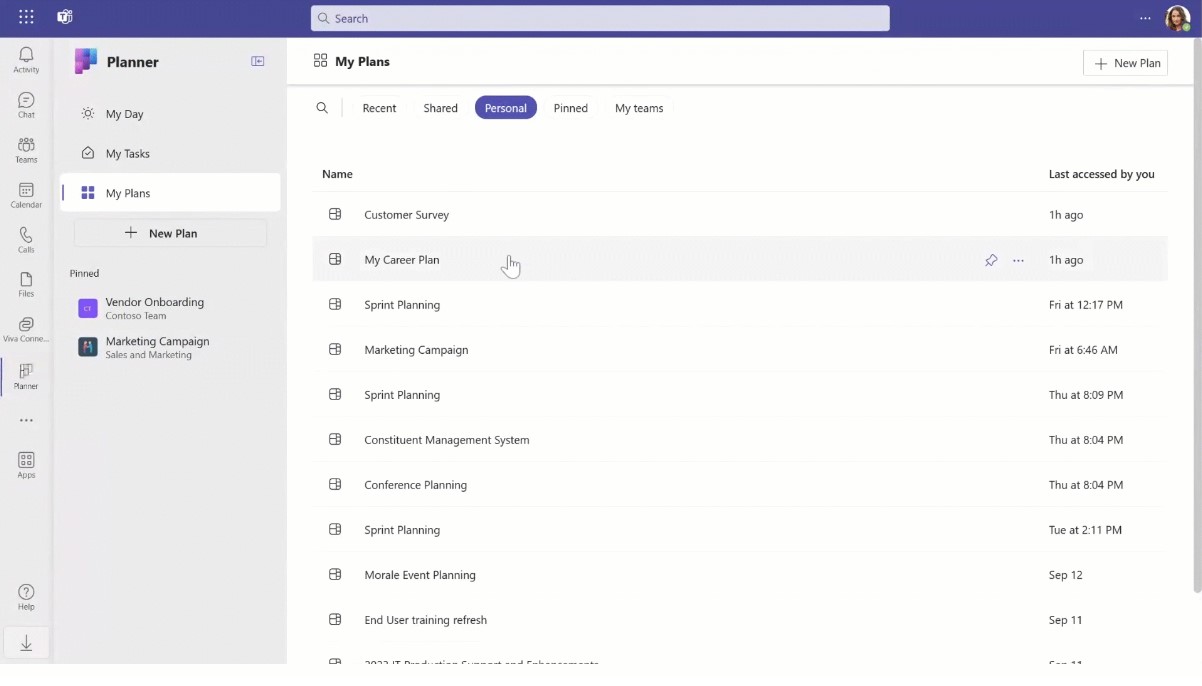The new Microsoft Planner: A standardised experience for your tasks
Introduction to Microsoft Planner
In our fast-paced world, where artificial intelligence (AI) is playing an increasingly important role, it's crucial to have work management tools that are not only intelligent but also seamlessly integrated. This is exactly where the new Microsoft Planner comes in. It offers a unified solution that brings together to-dos, tasks, plans and projects in a single, intuitive application.
The vision of the new planner
Many employees spend a large part of their working time communicating instead of focussing on achieving results. Existing tools are often not optimised to meet the needs of teamwork. The new Microsoft Planner addresses this challenge and offers a solution that combines simplicity with flexibility and scalability and is supported by the latest AI technologies.
Special features of the new Planner
The new Planner scores points above all with its ease of use. Personalise plans and processes even more flexibly. Below you will find some of the most important advantages.
Simplicity and accessibility
The new Planner integrates all your tasks and projects into a familiar interface within Microsoft 365, allowing easy access to new, shared and personal plans. You can pin plans and have direct access to the tasks assigned to you.
Flexibility and customisation
The Planner adapts to your individual way of working, whether it's personal tasks or extensive team projects. With a large selection of templates and views such as boards, sprints and goals, you can personalise your plans and optimise your workflows.
Scalability and integrability
You can configure, expand and automate the Planner according to your needs. Thanks to the seamless integration into the Microsoft 365 ecosystem with tools such as Microsoft Loop, Outlook, Viva Goals and Teams, you always stay in the workflow.
Intelligence through AI
The integration of AI into Planner, in particular through Copilot, significantly increases your productivity. Copilot supports you in creating new plans, setting targets and adapting dynamically to the development of your projects.
More clarity: Always find your tasks exactly when you need them.
Roadmap and availability
The following exciting innovations await you from March 2024:
- Planner Copilot: Uses natural language prompts to help you create plans and set goals.
- Direct processing of projects: Enables projects to be opened and edited in the Planner Teams app, simplifying project management.
- Advanced functions: Integrates premium functions such as sprint planning and user-defined fields into your plans.
- Personal plans: Allows you to create customised plans in which you are the only participant and responsible person.
- Automatic "My day" view: Automatically displays due tasks to manage priorities effectively.
- Overall task overview: "My tasks" provides an overview of all your tasks in plans, projects and task lists.
- Central planning overview: "My plans" summarises all your plans and projects and provides a comprehensive overview.
Further information on availability can be found ► under this link. Current questions and answers about the new Planner can be found in the comments at ► the following contribution.
Later this year
The web experience of the new Planner will be generally available towards the end of 2024. The features you know and love from Microsoft Project for the web will be available in the new Planner app in Teams and in the Planner web app.
Summary
The new Microsoft Planner revolutionises your work management by providing you with a unified, intelligent platform. It combines simplicity with the flexibility and scalability that modern teams need to be successful. Look forward to the introduction and discover the many possibilities that the new Planner has in store for your work.
Why Baggenstos?
With our extensive expertise in the Azure Cloud and our experience with IT solutions, we ensure seamless integration of the new Planner into your company. Our team offers personalised support and training to help you get the most out of this innovative solution. Contact us to optimise the way you work with the new Microsoft Planner.
- Source reference: Our article is based on these informations from Scott Van Vliet, published on techcommunity.microsoft.com.