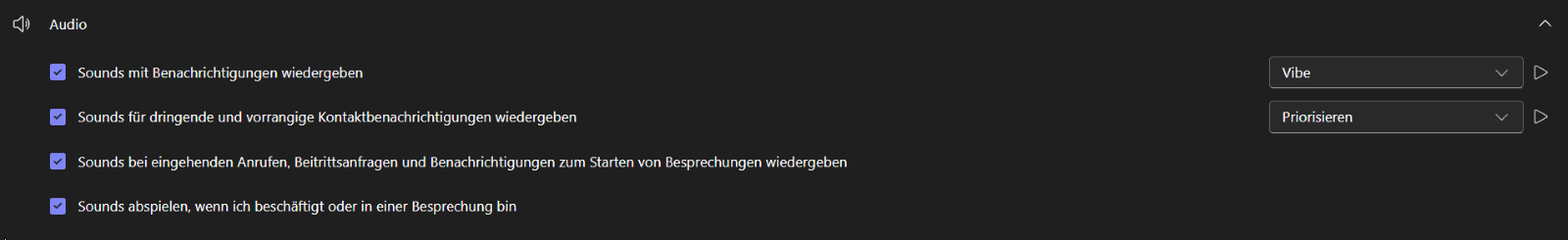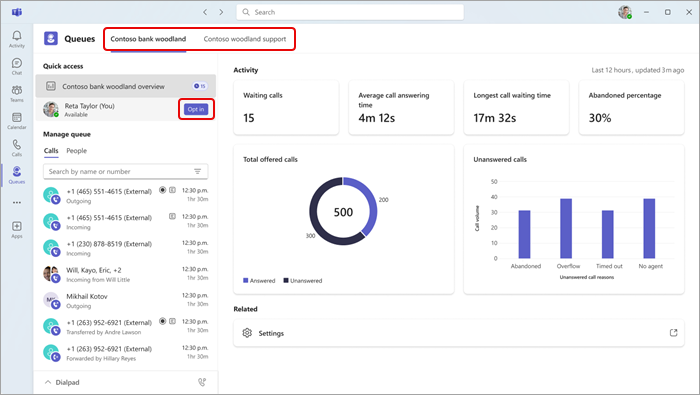Teams update: Customisable notifications, channel renaming & queue app
Microsoft Teams has recently introduced three interesting new features that further improve the user experience. These updates simplify the management of notifications and offer more flexibility in the organisation of Teams.
Customised sound notifications
If you select the status "Busy" or "In a meeting" in Microsoft Teams, you can deactivate the notification sounds so that you can work undisturbed. This function helps to avoid distractions during concentrated work phases or meetings.
cOptions for muting notification sounds when the "Busy" or "In a meeting" status is activated in Microsoft Teams.Vorteile:
- Better focussing: Mute or select a more discreet tone.
- Prioritisation: Different tones for different message types.
- Flexibility: Customisation depending on status such as ‘Busy’ or ‘In a meeting’.
Customisation of sound notifications:
- Open the settings in Teams.
- Customise your selection in the "Notifications and activities" menu under "Audio".
- Select sounds for standard and urgent notifications.
Rename the "General" channel
Team owners can now rename the "General" channel to Microsoft Teams, which improves the structure and communication within Teams.
Advantages:
- Clearer structure: A more meaningful name supports the team organisation.
- More flexibility: Adaptation of the channel name to the team requirements.
- Personalisation: Emojis can be integrated into the name.
Warteschlangen-App für Microsoft Teams
The Call Queue app is an application within Microsoft Teams specifically designed to improve customer communication and call handling in your organisation. This app allows team members to efficiently manage customer calls, while team leaders can monitor call queues, generate performance reports and analyse key data. The app can be pinned to the left sidebar in Teams for easy access.
In the Queue app, you will see the available call queues at the top of the window, which you can join depending on your organisational structure. You may have several queues to choose from. (Image source: microsoft.com)
<
Suitable for small and medium-sized enterprises (SME)
The queue app is ideal for smaller companies with simple requirements. It offers basic functions such as call queue management, outbound call handling and monitoring of analyses. These features cover the typical needs of small and medium-sized companies and are available with a Teams Premium licence, which unlocks additional functions.
Availability and licensing
The Queue app is currently in private preview and will be included in Teams Premium after general availability. This add-on licence offers additional features to make Teams meetings more personal and secure. For access to Teams Premium, you should contact your IT administrator. Do you need support with questions about the Teams Premium licence? Please contact us – we will be happy to help you!
Availability and licensing
The Queue app is currently in private preview and will be included in Teams Premium after general availability. This add-on licence offers additional features to make Teams meetings more personal and secure. For access to Teams Premium, you should contact your IT administrator. For more information on how to use the Queue app, see ► this Artikel.
Our video tip: Co-pilot in teams
Here is our latest tip for the optimal use of Microsoft Copilot in Teams in the Video:
Summary
- Customisable notifications: Focus and prioritisation through individual tones.
- Channel renaming: More structure and flexibility in team organisation.
- For small and medium-sized enterprises: Basic call and metrics features with Teams Premium licence.
Support from Baggenstos
As a certified Microsoft Solution Partner, Baggenstos supports companies in implementing and optimising the use of these new functions. We help you to utilise the full potential of Microsoft Teams and improve collaboration in your company.
Conclusion
The new functions in Microsoft Teams offer valuable tools for increasing efficiency and individualisation. With Baggenstos at your side, you can make the most of these opportunities for your organisation.
Related articles
Sources
The sources of today's blog article are these publications: